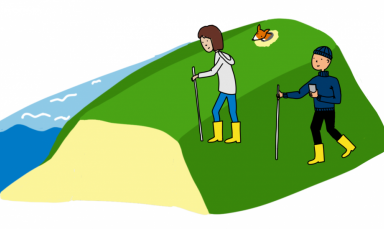Levee Inspection
One of our goals is to train levee guards and to improve the current levee inspection method. During the project we have produced some tools that can be used for levee inspection and bring up the standard.
Levee Inspection
Numerous levee inspection exercises and trainings have been organised under different circumstances, such as weather or time of the day/night. Another great tool is de development, use and testing of App2C, that can be used for reporting damages or abnormalities to the levee manager.

Flood Risk Management
What: This is a short introductory course presentation on Flood Risk Management.
Exercise Sheet Levee Observation
What: Simple exercise sheet that can be used in the field for students and guides.
App2C and Dashboard App2C
What: One of the objectives of the Polder2C’s project is to develop an inspection app for use during high-water events. A simple, easy to use app as a show case. The App2C helps the user to register damages in the app on a smartphone, during levee guarding. When damages are detected, the app provides several questions in which crucial information of the specific damage is collected. The app contains different questions for each damage type. App2C collects information about the damages found on the levee, such as photos, and sends it to the levee (crisis) organisation. Experts can determine if emergency measures are needed.
The dashboard is the backend of App2C - it is possible to visualise and analyse the field observations collected in App2C. It gives an overview of the levee and its damages. A damage score is calculated automatically. As part of the project’s programme, several field emergency response exercises took place in the polder. App2C was used during these exercises to monitor and evaluate the levees. Below you will find documents providing more information and instructions to install and use the app.
- Poster Presentation App2C and dashboard
- Short instruction installation App2C and Dashboard
- Instruction installation App2C
- Manual Dashboard
- Go to Dashboard
See the video below for instructions on how to use App2C, made by Faye Lynch from the Environment Agency.